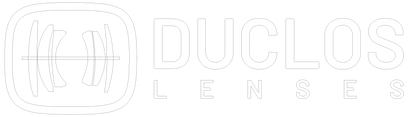Fujinon XK Canon EF Mount Install Guide
Overview
This conversion is of moderate difficulty. Duclos Lenses gladly offers free installation if you're not comfortable performing the following steps. The kit includes an anodized aluminum Sub-Mount, a stainless steel Canon EF Mount, and six mount screws.You'll need a 1.5 Hex Driver and a #00 Phillips Head Driver. The conversion is completely non-destructive and safely stores and protects the LDS and /i Data pads when installed. Data communication with the Duclos EF Mount Conversion is not possible, unfortunately.
Installation
Begin by removing the eight M2 mount screws using a 1.5 Hex Driver. You may find small washers under the screws held in with adhesive. Simply leave them seated in the PL mount screw holes. If they're loose, collect them and keep them in a safe place in case you want to revert to PL mount at any time. Do not try to remove the PL mount just yet.

Once all eight M2 screws are removed, you can remove two screws from both of the data pads, four screws total. Keep these screws in a safe place in case you want to revert to PL mount at any time.

Once all the screws are retrieved, you can remove the PL mount. It may be snug due to axis centering screws at the rear of the lens. It's best to not disturb these small set screws, but it may be necessary if you can't remove the PL mount. If you need more grip, try putting the PL mount cap back on the lens and use that to hold onto. Also, be careful not to snag the data pads while removing the PL mount. You may find one or two shims under the PL mount. Simply leave any shims you find where they are. No adjustment is necessary.

Once the PL mount is removed, position the new Sub-Mount on the lens body. There's only one position it can mount in which is easily determined by the cut-outs inside the sub-mount which will line up with the Data Pads. Again, the fit may be snug as a result of the centering screws. If so, you may need to loosen them ever so slightly.

Using the same M2 screws that you removed earlier, reinstall all eight into the new Sub-Mount. You may find resistance while tightening as a result of loosened loc-tite.

Position the new stainless steel Canon EF mount onto the Sub-Mount with the pin slot in the 9 o'clock position or nearest to the smart-side witness mark. You can also confirm that the EF mount is correct when the "DUCLOS LENSES" engraving is located at the top of the lens. Install and hand-tighten the six screws at the rear of the Canon EF Mount. And you're done! Now would be a good time to double check the adjustable back-focus of the XK lens to ensure your focus is accurate throughout the zoom range.

Warranty
WARRANTY DETAILS IN REVIEW. Check back soon.
For additional questions, warranty or general service, please contact service@ducloslenses.com.