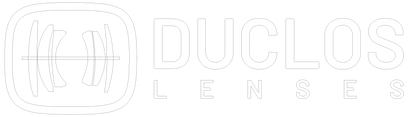Sigma Cine EF Mount Install Guide
Overview
This conversion is of moderate difficulty. Duclos Lenses gladly offers free installation if you're not comfortable performing the following steps. The kit includes an anodized aluminum Sub-Mount, a stainless steel Canon EF Mount, eight sub-mount screws and six mount screws.You'll need a #0 and a #00 Phillips Head Driver. The conversion does not provide any communication between the lens and camera. Even if it did, the Sigma Cine Primes (PL Mount) do not provide any electronic feedback.
Installation
| Begin by removing the eight mount screws using a #0 Phillips Driver. Keep these screws and the PL Mount in a safe place in case you want to revert to PL mount at any time. |  |
| Once all the screws are retrieved, you can remove the PL mount. You may find a few shims under the PL mount. Leave any shims you find where they are. |  |
| Begin to dis-assemble your new Sigma Cine EF Mount Kit by removing all eight M1.7 screws from the EF Mount. |  |
| Separate the EF Mount from the Sub-Mount and place it to the side with the M1.7 screws. |  |
| Empty the M2 screws from the Sub-Mount by simply tipping the Sub-Mount over. |  |
| Shim adjustment may be necessary to accommodate variation from lens to lens. This can be done with a collimator. Add or remove shims as needed. ( Additional Sigma shims available upon request) |  |
| Position the new Sub-Mount on the lens body. There are three positions labeled on the Sub-Mount. Choose the correct product label and align the slot with the locating pin on the lens. |  |
| Carefully align the notch with the fixed locating pin at the rear of the lens. |  |
| Install the eight M2 Sub-Mount screws you previously emptied from the Sub-Mount. Hand tighten or use a torque setting of 0.4 Nm if applicable. |  |
| On your EF mount there is a specific slot that needs to be lined up with a blind hole in the sub-mount. Locate this slot and place the EF mount on the Sub-Mount accordingly. |  |
| Install the six M1.7 screws into the EF Mount to connect the EF Mount to the Sub-Mount. Hand tighten or use a torque setting of 0.4 Nm if applicable. |  |
Bam! You now have a Sigma EF mounted lens!
Warranty
Duclos Lenses has developed this product with the support and approval of the Original Lens Manufacturer. Therefor, the factory warranty is FULLY maintained. However, as part of our agreement with the Original Lens Manufacturer, we ask that you process all warranty repairs through Duclos Lenses should the need arise. This allows us to monitor the results of our products as well as provide valuable feedback to the Original Lens Manufacturer. For additional questions, warranty or general service, please contact service@ducloslenses.com.