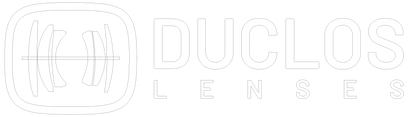Overview
This kit converts Mamiya Sekor-C lenses with a native Mamiya Sekor-C 645 mount to a fixed Canon EF mount. This conversion is non-destructive, meaning it can be reversed at any time. The mount kit is designed to fit over the original mount. The only thing that needs to be removed from the original lens is the three original mount screws. This kit is not compatible with RZ Mount Sekor lenses.
Installation requires basic mechanical aptitude and only involves a few screws. Our mount kits are designed and manufactured with very high tolerances in order to maintain accurate flange focal distance. It is worth noting that optimal infinity performance from the lens can be achieved by adjusting the flange distance to within 0.0005” (12 microns). This is partially dependent on the condition of the lens when it is being converted.
Kit Includes: EF Flange, Sub-mount, x3 long M1.7 screws, x6 short M1.7 screws, x2 spare short M1.7 screws
Tools Needed: #0 and #00 phillips JIS screw driver
Time Required: 20 minutes per lens.
Installation
In this example, we are modifying a Mamiya 80mm f/1.9 from its native 645 mount to a Canon EF mount. The process is similar if not identical across all Mamiya Sekor-C 645 lenses.

Start by removing the three phillips head screws from the original Mamiya 645 mount. This will separate the original mount from the lens. Excess glue from the original mount may hold the mount in place. It is important that the placement of the original mount not be disrupted, as that may affect internal iris mechanisms.

Align the sub-mount so the witness line on the lens is at the twelve o’clock position. Place the submount on the original mount, with the blind hole at nine o’clock position. The three thru holes for the sub-mount will line up with the three original mount screw holes.

Use the three long M1.7 screws included with the mount kit to secure the sub-mount to the lens. In very rare instances, the lens may have a different hole pattern than is seen on the rear of the sub-mount. If that is the case, please contact us.

With the sub-mount installed, we can now install the EF mount. The EF mount is held on by 6 screws. There is a recess in the sub-mount that should align with the locating pin slot in the EF mount.

Secure the mount in place with the six short M1.7 screws.
Shimming: The accuracy of focus marks (and the optics) can vary from lens to lens, as well as from camera to camera. In an ideal world, back focus would be set using a collimator to properly find infinity focus. In this example, however, we will demonstrate by checking the lens on the camera set up we intend to use it with.
Place a test chart at a specific distance from the focus plane of the camera. The distance should also be one on the focus scale of the lens. If the mark for that distance comes up short (closer to minimum focus rather than the proper distance mark), you will need to add shim. If it comes up long (closer to infinity rather than the proper distance mark), you will need to remove shim. If the lens is coming up long with no shim under the mount, it is likely the lens needs adjustment by a lens repair facility that is experienced with your particular lens.
If the lens is short, you will need to add a shim under the mount. The further the distance marker is from the witness line, the more shim you will need to add.
Shims sit under the rear mount. After you take the lens off of the camera, you will want to take the six screws in the rear mount out, then place the shim underneath, using the alignment photo below as a guide. Once the shim has been placed, re-install the mount and check the distance again. If the back focus is accurate, the focus mark will land on the witness line.
Make sure the shim cutouts have a screw hole or blind hole that you can see through. If all aren't visible, re align the shim.
The mount kit includes three different thicknesses of shims. There is an orange shim (.001”), a red shim (.002”), and a green shim (.003”).
You're done! If you run into any issues during the installation process, feel free to contact our team of dedicated lens geeks and we would be glad to help however possible. If you need replacement screws, let us know and we can take care of you right away. Stay focused, lens geeks!
DISCLAIMER
Duclos Lenses is not responsible for any damage caused during disassembly, installation, or reassembly. Mount installation and calibration is offered free of charge for all mounts purchased from Duclos Lenses. If you're not comfortable performing DIY mount installation, we're happy to help you. Don't hesitate to reach out to us via email, webchat, or phone anytime.