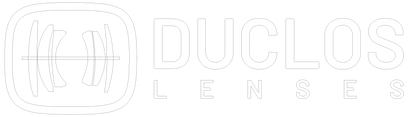Overview
This guide applies to the following Canon EF Mount Conversion Kits:
Nikon AIS Mount Kit - Canon EF
Zeiss Classic Mount Kit - Canon EF
Zeiss Milvus Mount Kit - Canon EF
Zeiss Otus Mount Kit - Canon EF
This kit converts lenses with a native Nikon F mount such as the Zeiss ZF, ZF.2, Nikon Ai, AIS, and Voigtlander to a fixed Canon EF Mount to be used with EF Mount cameras. This mount kit does not offer any electronic feedback. This mount is considered "passive" in that there is no communication between the lens and camera. The conversion process is entirely NON-destructive and is fully reversible at any time. Installation requires basic mechanical aptitude and only involves a few screws. Some steps may vary depending on the specific lens you're converting. Our mount kits are designed and manufactured with very high tolerances in order to maintain accurate flange focal distance. However, it's worth noting, as is the case with any precision optical tool, the flange distance should be adjusted within 0.0005" (12 microns) in order to ensure accurate infinity focus.
Kit Includes: Flange, Plate, 3x M2 screws, 6x M1.7 screws
Tools Needed: #0 and #00 phillips JIS screw driver
Time Required: Approximately 10-20 minutes
Installation
We'll use a Zeiss ZF.2 Classic for an example in this guide. However, the process will be similar for most F mount lenses. Start by removing the three phillips head screws from the Nikon F mount. There may be a fourth on some lenses, but this screw can remain in place. Refer to the hole pattern on the Sub-Mount Plate included in the kit if you're unsure of which screws to remove. Be careful not to lift the mount or components underneath off the chassis of the lens. Some lenses components and linkages may disengage if lifted away from the chassis.for Milvus lenses, the blue rubber seal must also be removed in order for the sub-plate to fit properly

Once you've removed the these three screws, align the Plate with the holes and install the three M2 screws provided in the kit. Some kits such as the Milvus ZF.2 will have an additional hole to allow access to the factory de-click adjuster. Be careful to align this additional hole accurately.


Alignment of the Flange is simple. The "Duclos Lenses" engraving should be at the 12 o'clock position if looking at the mount from the rear of the lens. Installing the mount at different angles is possible by simply aligning the holes in a different clocking position.


You're done! If you run into any issues during the installation process, feel free to contact our team of dedicated lens geeks and we would be glad to help however possible. If you need replacement screws, let us know and we can take care of you right away. Stay focused, lens geeks!
DISCLAIMER
Duclos Lenses is not responsible for any damage caused during disassembly, installation, or reassembly. Mount installation and calibration is offered free of charge for all mounts purchased from Duclos Lenses. If you're not comfortable performing DIY mount installation, we're happy to help you. Don't hesitate to reach out to us via email, webchat, or phone anytime.